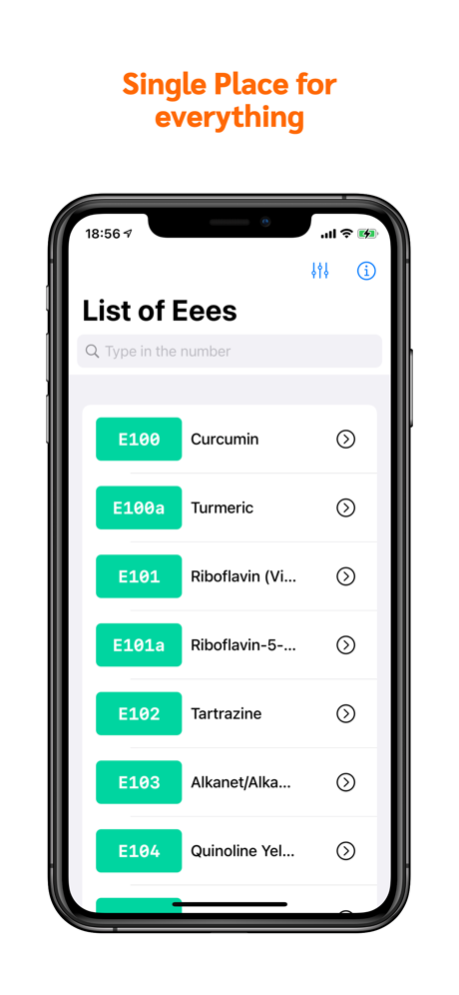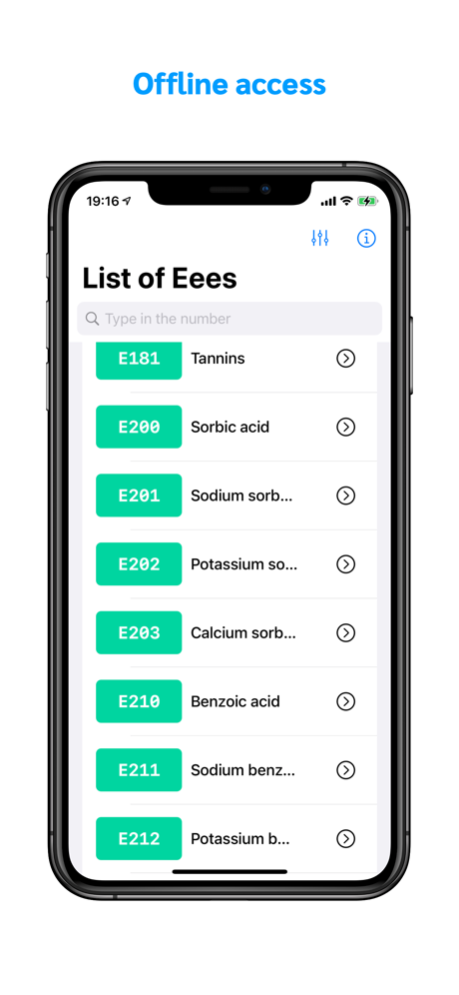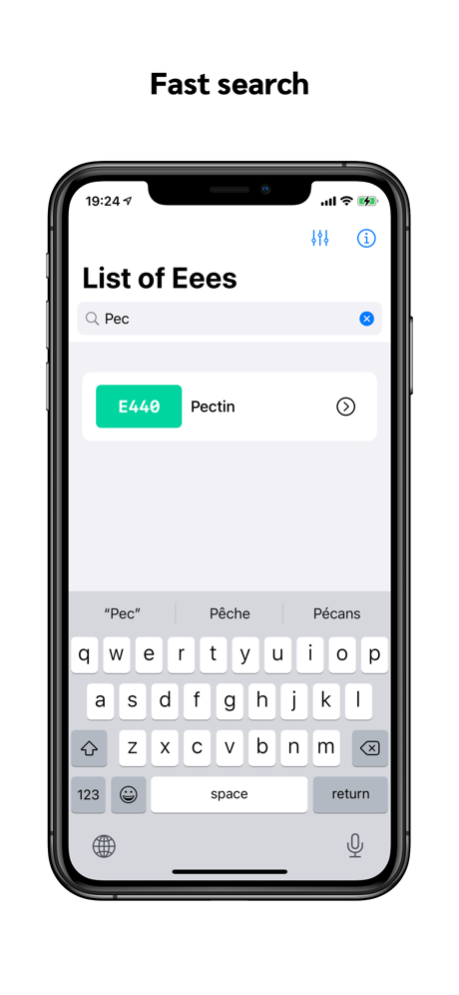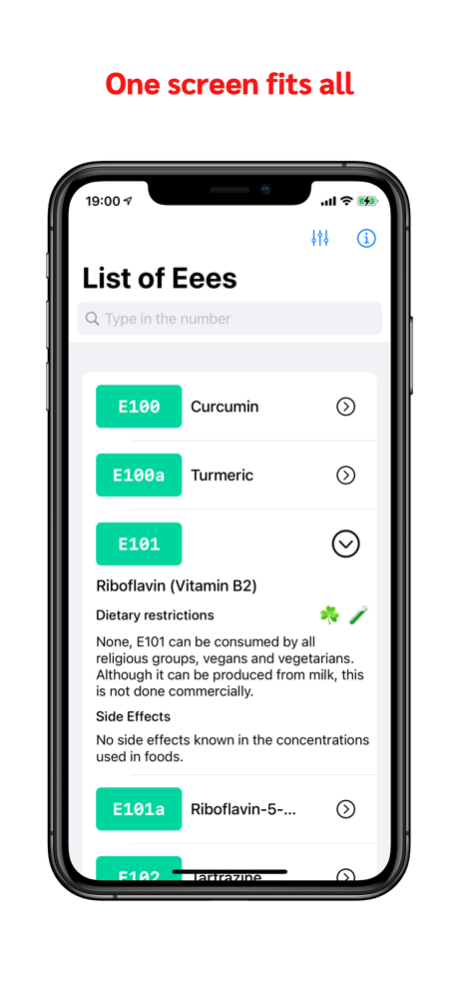eees 1.1
Continue to app
Free Version
Publisher Description
Food additives, also known as “E Numbers” in the EU, are substances used to enhance the appearance and flavor of the food and prolong its expiration date. Some are safe, but some can be very dangerous and cause side effects, allergic reactions, or hyperactivity.
eees helps you to make knowledgeable decisions of what food to buy.
Whether you are a vegan, Muslim, or any other person of faith, this app will help you abide by your dietary restrictions.
----------------
**DISCLAIMER**
The presented data may not be 100 percent accurate, so please treat it with caution, especially if you suffer from various allergies. Kindly check with a doctor before making medical decisions.
----------------
Features:
* comprehensive list of food additives
* Offline usage without the need for any network access
* color-coded list (green = safe for vegans, red = could contain meat)
* fast and easy-to-use search by E-number or name
* One screen rules them all. One single tap is needed to expand and view any food additive's information, side effects, and if it's fit for your dietary restrictions.
* Your private matters! NOTHING, no single information is sent out about your device nor your usage of the app.
**Resources used by this app**
* "EU: Food Additives Database" : https://webgate.ec.europa.eu/foods_system/main/?event=substances.search&substances.pagination=1
* "Wikipedia: List of food additives": https://en.wikipedia.org/wiki/List_of_food_additives
* "Simplify Vegan": https://simplifyvegan.com.au/additives/
Feb 13, 2022
Version 1.1
- Fix spelling errors
- Minor tweaks to the UI
About eees
eees is a free app for iOS published in the Health & Nutrition list of apps, part of Home & Hobby.
The company that develops eees is Sahbi Belgacem. The latest version released by its developer is 1.1.
To install eees on your iOS device, just click the green Continue To App button above to start the installation process. The app is listed on our website since 2022-02-13 and was downloaded 0 times. We have already checked if the download link is safe, however for your own protection we recommend that you scan the downloaded app with your antivirus. Your antivirus may detect the eees as malware if the download link is broken.
How to install eees on your iOS device:
- Click on the Continue To App button on our website. This will redirect you to the App Store.
- Once the eees is shown in the iTunes listing of your iOS device, you can start its download and installation. Tap on the GET button to the right of the app to start downloading it.
- If you are not logged-in the iOS appstore app, you'll be prompted for your your Apple ID and/or password.
- After eees is downloaded, you'll see an INSTALL button to the right. Tap on it to start the actual installation of the iOS app.
- Once installation is finished you can tap on the OPEN button to start it. Its icon will also be added to your device home screen.